SAP S/4HANA is transforming the way businesses manage their financial data, and the ACDOCA table in SAP lies at the heart of this revolution.
This powerful tool consolidates financial data from multiple applications, streamlines processes, and provides a single source of truth for all your financial information.
This article discusses the key features and advantages of SAP ACDOCA, how it helps organizations centralize their most critical financial processes, and where our team of SAP consultants can come in to help.
Key Takeaways
- The ACDOCA table provides a centralized hub for financial data management, integrating information from various applications and streamlining processes.
- It offers an overview of fields, currency configuration options, and account assignments to provide efficient data retrieval and analysis.
- Best practices such as consistency checks, validation rules & optimization techniques can help maximize the performance of this tool in managing financial data.
The ACDOCA Table: A Centralized Hub for Financial Data
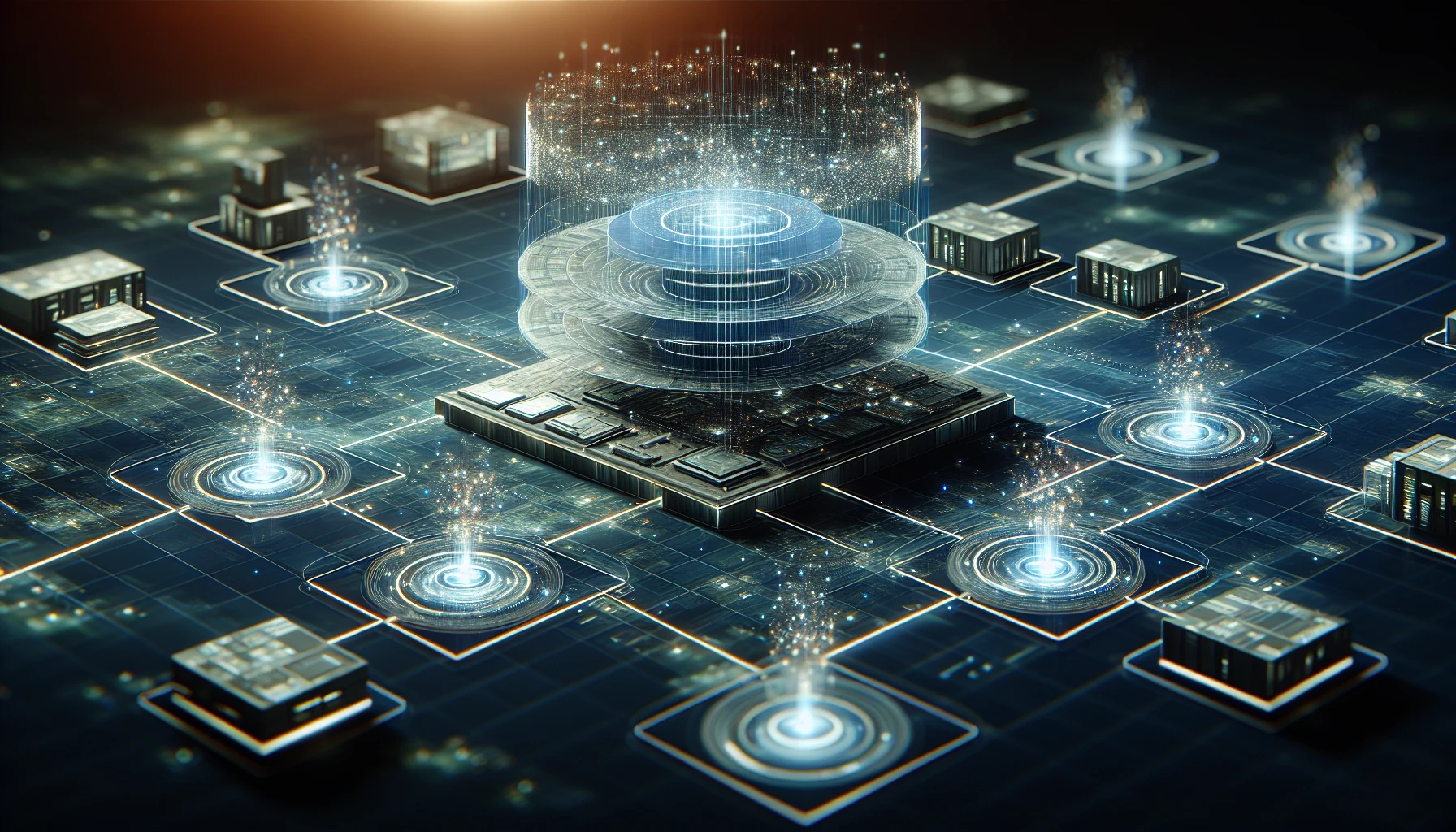
The ACDOCA table in SAP S/4HANA functions as a comprehensive storehouse for financial data, removing redundant tables, streamlining data management, and minimizing memory usage. This novel methodology of storing and managing financial data equips organizations with a more efficient approach to managing their financial processes.
It integrates information from a range of applications, including:
- Asset accounting
- General ledger
- Material ledger
- Profitability analysis
Actual Line Items Storage
The SAP ACDOCA approach ensures that users can access accurate and detailed financial information, such as expense or revenue account data, making it easier to analyze and report on the data using financial accounting methods.
Storing all actual line items within the ACDOCA table offers several benefits for users:
- It allows for a unified and comprehensive source of truth for financial data.
- The table includes multidimensional GL, CO, COPA, AA, and ML dimensions, providing a complete picture of the data.
- Users can easily access multidimensional line items with just a single click.
- The table contains all the necessary information for various applications like ledger, market segment, and custom-defined fields.
The storage of CO line items in the ACDOCA table is significant in consolidating financial data from all modules in FI & CO. It guarantees that transaction currency and other important information are available in one location. This unified method of data storage simplifies financial procedures and improves the precision of financial reporting.
Elimination of Redundant Tables
Redundant tables in traditional SAP systems contain duplicate or overlapping data, often supporting different business processes or reporting requirements. These tables can lead to data inconsistencies and increased maintenance efforts. The ACDOCA table streamlines data management by eliminating redundant tables, reducing the memory footprint, and improving system performance.
This modern approach to financial data storage offers several benefits:
- Simplifies data management
- Enhances reporting accuracy
- Provides a foundation for accurate, real-time reporting
- Enables organizations to make informed decisions based on up-to-date financial information
Key Components of the ACDOCA Table

Several key components make up the ACDOCA table and provide extensive financial data. These components include an overview of fields, currency configuration options, and account assignments. These elements collaborate to maintain the ACDOCA table as a dependable and efficient source of financial information for organizations using SAP S/4HANA.
Fields Overview
The ACDOCA table contains over 500 fields from various S/4HANA Finance sub-modules, providing comprehensive financial data for organizations. In the latest update, SAP has improved the system’s ability to handle multiple preceding document references, ensuring a more efficient and accurate search experience for users.
Some of the fields included in the table are:
- Document Number (BELNR)
- Company Code (BUKRS)
- Posting Date (BUDAT)
- Account (HKONT)
- Amount in Local Currency (WRBTR)
The field structure of the ACDOCA table offers several benefits:
- It consolidates financial and management accounting data.
- It serves as a foundation for effective data analysis and reporting.
- It houses all the necessary financial information within a single table, simplifying data retrieval and analysis.
- It ensures that organizations can access up-to-date financial information for decision-making.
Currency Configuration
S/4HANA allows organizations to configure up to 10 parallel currencies per ledger, providing real-time conversion and improved parallel valuation capabilities.
By utilizing advanced exchange rate tables, the system automatically converts transaction currencies to the desired currencies, such as the company code currency, controlling area currency, or group currency, based on exchange rates maintained in the system.
This flexible currency configuration, also known as freely defined currency, ensures that financial transactions are accurately recorded and reported in multiple currencies, including object currency, enhancing the overall accuracy and reliability of financial information for multinational organizations.
Account Assignments
Account assignments in the ACDOCA table are vital in accurately tracking financial transactions and facilitating reporting. The Account Assignment Type (ACCASTY) field in the user interface is used for assigning accounts, with each CO object having a corresponding field in the ACDOCA table for account assignment.
Proper account assignments enable organizations to maintain accurate financial records and streamline the reporting process, ensuring that financial data is easily accessible and up-to-date.
Organizations can improve the overall efficiency and reliability of their financial processes by implementing a consistent and efficient approach to account assignments, including the third statistical account assignment.
Extending the ACDOCA Table with Custom Fields
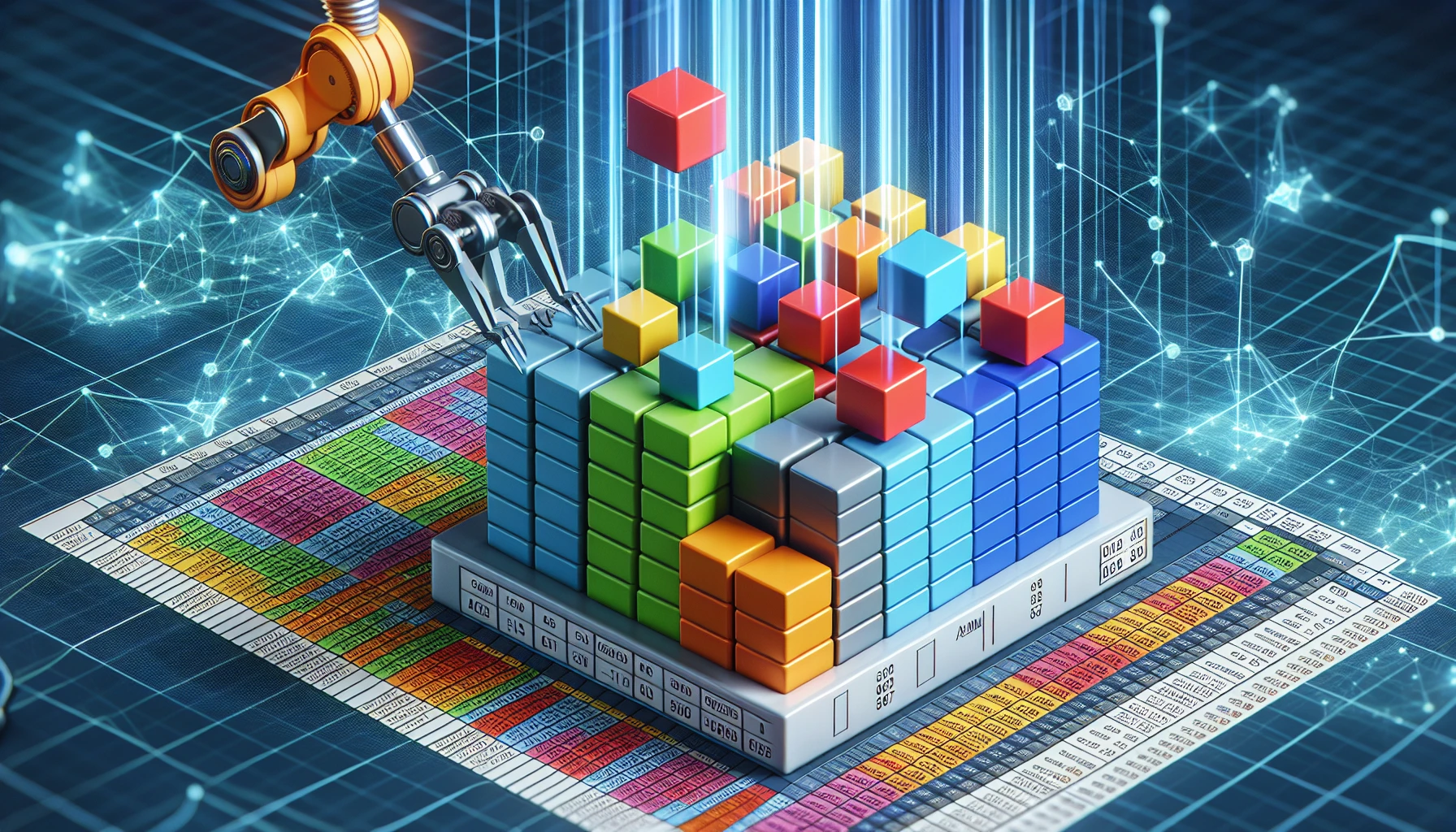
Organizations looking to further tailor their financial processes can extend the ACDOCA table with custom fields, providing increased flexibility and customization. By adding custom fields, organizations can better meet their unique requirements and streamline financial reporting and analysis.
Adding Custom Fields via Transaction OXK3
Custom fields can be easily added to the Universal Journal table via Transaction OXK3, allowing organizations to create tailored financial reports and analyses, including those that require specific universal journal entry line data.
By incorporating custom fields into the ACDOCA table, organizations can customize their financial processes to better meet their specific needs and requirements and ensure seamless integration of custom fields into the ACDOCA table for enhanced reporting flexibility.
To add custom fields via Transaction OXK3, users should follow these steps:
- Input the name of the custom field.
- Define the data type and length.
- Allocate the custom field to the relevant field group.
- Confirm the changes.
Benefits of Custom Fields
By enabling organizations to tailor the ACDOCA table to their unique needs, custom fields provide an additional layer of flexibility and customization, ensuring that the table remains a valuable and adaptable tool in the ever-evolving world of financial management.
Incorporating custom fields into the ACDOCA table offers numerous advantages, such as:
- Accommodating specific business requirements
- Improved reporting and analysis
- Enhanced decision-making
- Integration with other systems
- Future-proofing
Reporting and Analytics with the ACDOCA Table
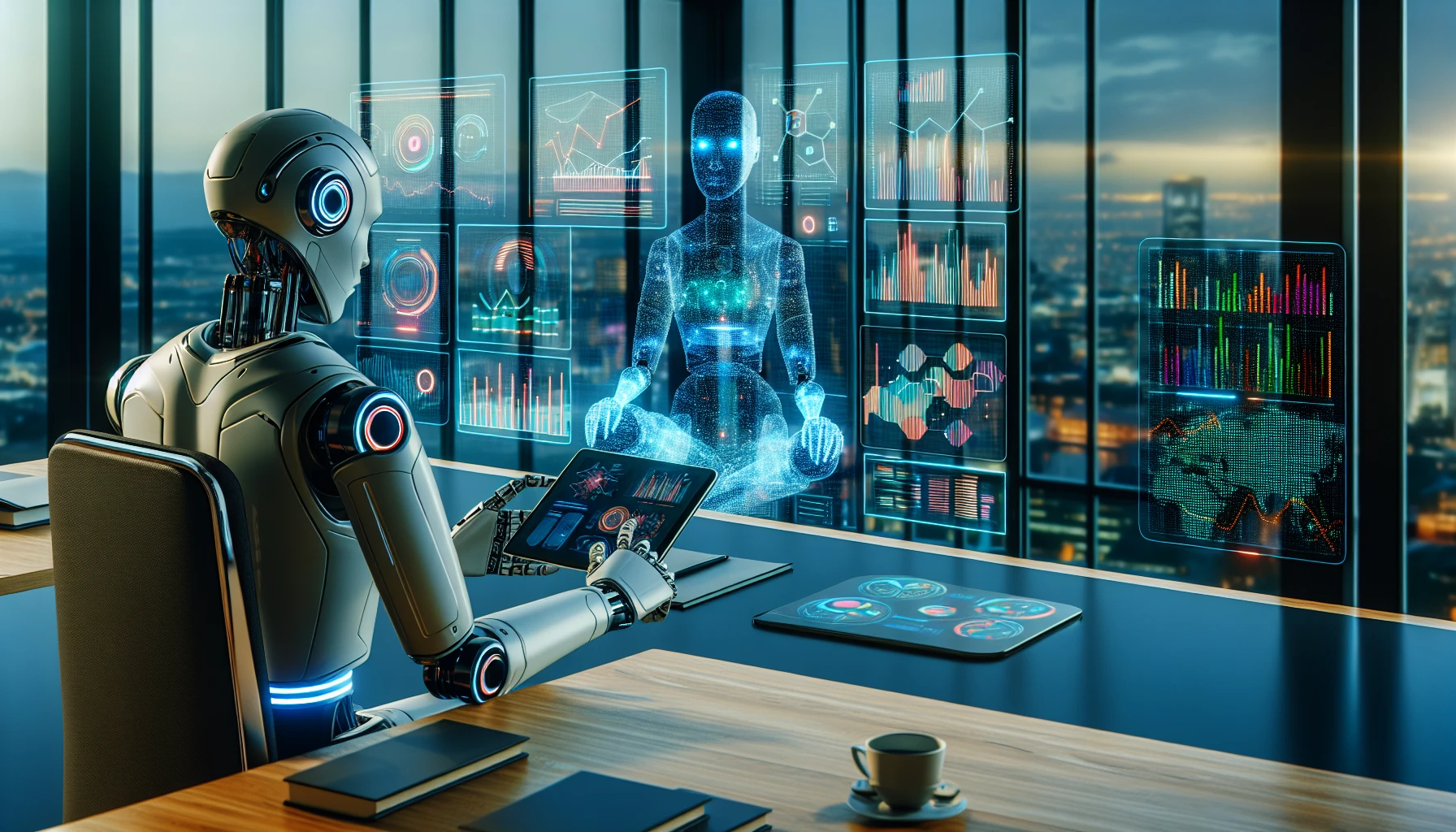
The ACDOCA table’s reporting and analytics capabilities provide real-time insights and decision-making support, enabling organizations to access up-to-date financial information and make informed decisions. By leveraging the power of embedded analytics and predefined reports and models, the ACDOCA table offers a comprehensive financial reporting and analysis solution in SAP S/4HANA.
Embedded Analytics
Embedded analytics in SAP S/4HANA enable operational reporting on live data, improving the accuracy and timeliness of financial information. By utilizing ABAP CDS Views or OData services, embedded analytics allow users to generate analytical apps based on the Universal Journal entries in the ACDOCA table, providing real-time insights and reports within the context of their daily activities.
Real-time insights and reports enable faster response to issues and opportunities, allowing users to:
- Make data-driven decisions
- Improve overall performance
- Access financial data whenever and wherever it’s needed
- Remain competitive and agile in today’s fast-paced business environment
Predefined Reports and Models
Predefined reports and models in the ACDOCA table simplify the reporting process and provide a solid foundation for customizing financial analysis. By offering standardized formats and structures, predefined reports and models enable users to generate consistent and accurate reports with ease.
Here are a few examples of customizing financial analysis with the ACDOCA table’s predefined reports:
- Adding custom fields with ACDOCA extensibility
- Mapping and transforming data from other tables
- Creating custom reports and dashboards
- Integrating ACDOCA data with other financial analysis tools or systems.
Migrating to SAP S/4HANA and the ACDOCA Table

Transitioning to SAP S/4HANA and the ACDOCA table necessitates meticulous planning and contemplation of new asset accounting requirements. Organizations can ensure a smooth transition to the new platform and maximize the benefits of the ACDOCA table by validating data, configuring the system, and providing training to users.
New Asset Accounting Requirements
New Asset Accounting in S/4HANA requires a new depreciation calculation engine and posting logic, impacting financial processes and cost element considerations. These new asset accounting requirements ensure that organizations using SAP S/4HANA can efficiently manage their financial processes while adhering to country-specific regulations.
The new depreciation calculation engine is designed to accommodate more country-specific requirements, streamlining the selection screen for the depreciation run and posting pre-calculated planned values.
The new posting logic enables general ledger accounting with the following:
- Parallel accounting
- Improved planned depreciation calculation
- Real ledger-group-specific postings
- Utilization of transactions and accounts for independent posting
Migration Steps and Considerations
By proactively addressing critical challenges and carefully planning the migration process, organizations can successfully transition to SAP S/4HANA and fully leverage the power of the ACDOCA table.
Migration steps and considerations for moving to SAP S/4HANA and the ACDOCA table include:
- Starting and monitoring data migration
- Migrating line items into ACDOCA
- Filling the ACDOCA table with transactional data from various applications such as FI, FI-GL, FI-AA, CO, and ML
- Ensuring the New G/L is active
- Considering any necessary custom program adjustments
Challenges or errors typically encountered during the migration process include:
- Data inconsistencies in the source system
- Difficulty in implementing document splitting or further accounting
- Disorganization during the migration process
- Improper preparation of the source system
- Complexity of data transfer in the migration
Best Practices for Managing the ACDOCA Table
Effectively managing the ACDOCA table is vital for guaranteeing precise financial reporting and analysis. Organizations can make the most of the ACDOCA table and enhance their financial processes by maintaining data consistency, validating financial information, and optimizing system performance.
Data Consistency and Validation
Data consistency and validation are crucial for accurate financial reporting and analysis, ensuring that the ACDOCA table remains a reliable source of information. By ensuring data consistency and validation, organizations can maintain the accuracy and reliability of their financial information and make informed decisions based on up-to-date financial data.
To ensure data consistency in the ACDOCA table, organizations should:
- Execute configuration and master data consistency checks during the conversion to SAP S/4HANA.
- Utilize the Universal Journal in SAP S/4HANA to integrate previously separate data into a single table.
- Consider partitioning the ACDOCA table if the total number of records exceeds 2 billion.
Validating financial data in the ACDOCA table involves the following steps:
- Standardized data validation
- Validation rules
- Validating mappings
- Data release
Performance Optimization
Performance optimization techniques, such as reducing memory usage and streamlining data management, can help improve the overall efficiency of the ACDOCA table and related financial processes. Large datasets can cause performance problems, and the level of detail from the Universal Journal (ACDOCA) can influence the task execution time. Implementing a reverse document reference organization strategy can further enhance the management of these large datasets.
To optimize the performance of the ACDOCA table, organizations can implement data archiving to manage database volume, leverage caching, and follow best practices for monitoring and maintaining the SAP HANA system. By employing these performance optimization techniques, organizations can ensure that the ACDOCA table remains an efficient and reliable tool for managing their financial data.
How Can We Help?
Whether you need help managing critical transactions and data with a new Universal Journal framework, additional support navigating complex central currency configuration activities, or just an extra hand getting started on your journey with SAP, Surety Systems is here to help.
Our senior-level, US-based SAP consultant team has the knowledge, skills, and experience to handle all your critical project needs and achieve continued success over time.
Getting Started with Our Team
Interested in learning how to configure or manage an ACDOCA table in SAP or how to navigate various journal entry line items in one location? Ready to get started on a project with our expert SAP consultants?
Contact us today for more information!
Frequently Asked Questions
What is the ACDOCA table?
ACDOCA is a comprehensive database based on Universal Journal line items, which stores almost all CO internal postings and correction line items acquired from migration. It also contains all the financial fields and information from other modules within a company’s SAP landscape.
What is the difference between the ACDOCA and BSEG table?
ACDOCA is more extensive and contains carryforward and correction lines from migration, GAAPS information, ledger key (RLDNR), and appendix ledgers, whereas BSEG does not contain these elements.
What is a Universal Journal in SAP?
The Universal Journal in SAP S/4HANA is a single-line item table (ACDOCA) that combines Financial Accounting (FI) and Controlling (CO). It is a single source of truth and a common line item table for Ledger, Market Segment & Coding Block. This enables integrated accounting and recording of financial and management accounting data in a single chart of accounts.
What is the difference between ACDOCA and ACDOCU?
ACDOCA stores journal entries for S/4HANA, while ACDOCU is a copy of ACDOCA used by Group Reporting for consolidation purposes.
How does the ACDOCA table store actual line items?
The ACDOCA table stores all actual line items, including multidimensional GL, CO, COPA, AA, and ML dimensions, providing a comprehensive source of financial data.




