Supplier Ledger Inquiry JDE capabilities are essential for managing supplier transactions and keeping financials in order. This tool helps track payments and overdue invoices and ensures accurate reporting.
In this article, we’ll cover how to navigate the Supplier Ledger Inquiry JDE screen, use key filters, review vouchers, and troubleshoot common issues.
Key Takeaways
- Supplier Ledger Inquiry in JD Edwards is essential for tracking financial transactions, managing supplier payments, and ensuring compliance and audit readiness.
- Efficient navigation and use of filters in the inquiry module enhance operational efficiency, allowing users to access detailed supplier transaction data effectively.
- Integrating Supplier Ledger Inquiry with other JD Edwards modules and generating integrity reports ensures accurate financial oversight and consistency across organizational records.
Understanding Supplier Ledger Inquiry in JD Edwards
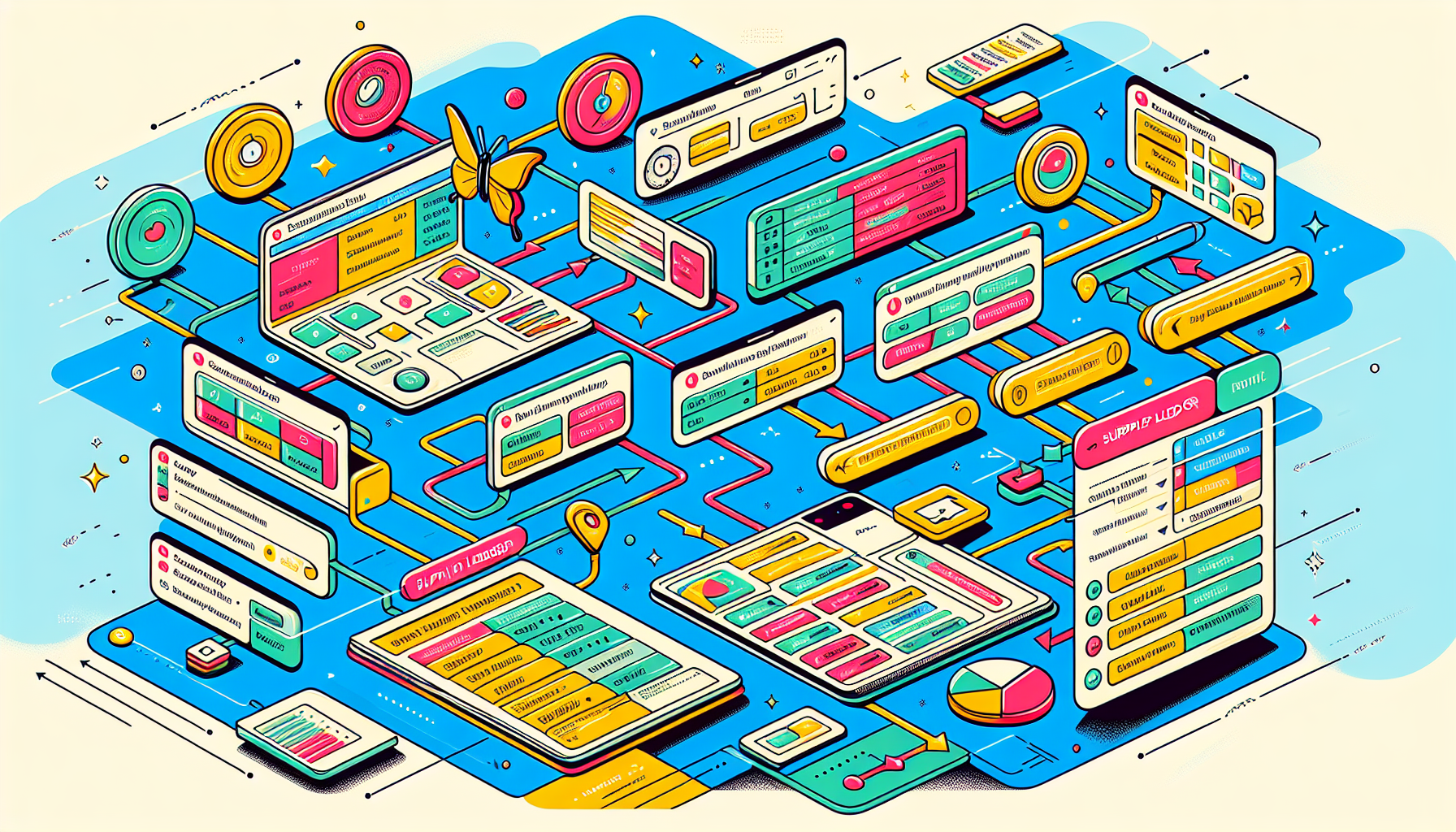
Supplier Ledger Inquiry is a pivotal tool in JD Edwards for tracking financial transactions and ensuring accurate account management.
This tool allows you to monitor supplier payments, manage overdue invoices, and facilitate timely financial reporting, which is crucial for maintaining financial health. Accessing detailed supplier information provides enhanced visibility into payment histories and outstanding balances, promoting better financial oversight.
The Supplier Ledger Inquiry also supports compliance and audit processes by keeping a clear and organized record of all supplier transactions. This comprehensive record-keeping functionality is essential for smooth audits and regulatory compliance.
This inquiry tool can significantly improve decision-making by providing insights into supplier performance and payment patterns. JDE Supplier Ledger Inquiry tools play a critical role in the broader context of JD Edwards Financial Management, helping companies streamline financial operations and make more informed decisions.
Navigating the Supplier Ledger Inquiry Screen
Navigating the Supplier Ledger Inquiry screen in JD Edwards EnterpriseOne requires specific security permissions tailored to user roles. Ensuring these configurations are set correctly is crucial in accessing the data needed within the Supplier Ledger Inquiry module. Familiarity with the menu structure of JD Edwards is equally essential, enabling users to locate the supplier ledger option quickly.
Once inside the inquiry screen, users can view a comprehensive snapshot of supplier transactions. Accessing G/L offsets, exchange rates, and other pertinent financial data on the same screen enhances operational efficiency. Mastering this navigation is crucial for efficient ledger inquiries and overall financial management.
Key Filters and Search Criteria
The Supplier Ledger Inquiry screen in JD Edwards offers a user-friendly interface with robust filtering and search capabilities to focus on specific supplier-related transactions. Key filters include invoice date, company number, and currency type. They ensure searches are conducted within a specific timeframe, focusing on relevant transactions.
By inputting the company number, you can filter results to transactions related to a specific organization, enhancing the accuracy of your inquiries. Selecting the currency type filter is crucial for organizations dealing with multiple currencies, ensuring transactions are displayed in the correct monetary format. Combining filters like invoice date, company number, and currency type can significantly narrow search results, making the inquiry process more efficient.
The order of display formats in supplier ledger inquiries can be customized by entering sequence numbers for different criteria, allowing for a tailored data view. These customizable options make it a no-brainer for managing complex financial transactions effectively.
Reviewing Vouchers and Payments
Reviewing vouchers and payments is a critical component of managing accounts payable. Users can access G/L offsets and exchange rates by selecting a voucher from the Supplier Ledger Inquiry, which provides a detailed view of reporting financial transactions.
Voucher Details
In the Supplier Ledger Inquiry from the Accounts Payable module, users can locate vouchers by utilizing various search criteria such as address, document, and invoice numbers, ensuring a precise and targeted review. This step is critical for tracking specific transactions and maintaining organized financial records.
Once the vouchers are located, users can view detailed information, including the gross amount, invoice date, and document number. This level of detail helps understand the nature of each transaction and verify the accuracy of financial records. These criteria streamline the process of matching vouchers with corresponding transactions.
Payment Information
Payment details are accessible via the Supplier Ledger Inquiry by entering fields such as address number and payment status. This allows users to review critical payment information, including payment amounts and dates, by accessing the Voucher Remittance tool. Understanding these details is critical in managing cash flow and ensuring timely supplier payments.
In addition, users can determine payment dates and amounts by reviewing voucher payments linked to specific transactions. For multi-currency transactions, check the exchange rate, which is effective at the time of voucher entry, to ensure accurate financial reporting. Such a comprehensive review process enhances the accuracy and reliability of financial records.
Processing Options for Supplier Ledger Inquiry
Processing options in the Supplier Ledger Inquiry allow users to customize their views and streamline financial management. If a user leaves the version blank for the payment inquiry, the default version, ZJDE0001, is used, ensuring a standard view. Users can also customize their view by selecting different columns to display relevant information, providing a tailored snapshot of supplier transactions.
A valid exchange rate must exist between the currencies to display amounts accurately in the supplier ledger inquiry. This is particularly important for organizations dealing with multi-currency transactions. Additionally, software updates and patches may be necessary to resolve specific display errors encountered in inquiry screens, ensuring the system runs smoothly.
Multiple voucher entry options can enhance efficiency in supplier ledger management, and workflow-driven payment processing helps prioritize voucher payments. Establishing multiple processing options is vital in maintaining an organized and efficient financial system.
Integrating Supplier Ledger Inquiry with Other Modules
The Supplier Ledger Inquiry in JD Edwards integrates seamlessly with various other modules, enhancing overall financial oversight.
For instance, it works closely with inventory management, allowing for better tracking of repair parts and associated costs. Such integration ensures that financial and inventory data are aligned, offering a comprehensive view of organizational resources.
Integrating the Supplier Ledger Inquiry with capital asset management tools ensures consistent data across equipment transactions and financial records. These integrations provide a holistic view of financial data, facilitating better decision-making and resource management.
Generating Integrity Reports
Integrity reports are crucial for validating that all relevant tables in the system are properly synchronized.
They identify open accounts payable items related to specific contracts, ensuring that all financial transactions are accurately recorded. The Open Item Integrity Report, for example, highlights any discrepancies in open payable items, aiding in financial reconciliation.
Commitment Integrity Reports, on the other hand, spotlight variances between committed amounts and actual balances, providing insights into financial commitments versus actual expenditures. These reports compare data from multiple tables, including the Purchase Order Detail table and Account Balances table, ensuring consistency across financial records.
Ensure all progress payments are posted before generating the Commitment Integrity Report for accurate reporting. This meticulous process guarantees that financial data is accurate and reliable, supporting effective financial management.
Quick Tips for Efficient Supplier Ledger Management

Efficiency in supplier ledger management can be significantly enhanced through a few quick tips. Pre-loaded data selections streamline the inquiry process by automatically populating certain fields when entering the program, saving time and reducing errors.
Additionally, negotiating better terms with suppliers can streamline the accounts payable process, improving cash flow and financial stability. This can be achieved through a quick process that simplifies these tasks.
Setting up the JD Edwards EnterpriseOne screen to display both the Check Number and Invoice Number on the same inquiry screen can also improve efficiency. These tips, drawn from extensive experience, can help manage supplier ledgers more effectively, ensuring smooth financial operations.
Common Issues and Troubleshooting
Common issues in supplier ledger inquiries often revolve around integrity problems in payment records. Integrity reports in JD Edwards compare financial subsystems to the General Ledger, ensuring accuracy and highlighting discrepancies. Discrepancies can arise from various reasons, including data entry errors and system glitches.
Troubleshoot these issues by restricting inquiries to those compatible with existing logical files through specific SQL settings. This targeted approach helps resolve common problems and ensures that the supplier ledger inquiry system functions smoothly, maintaining accurate financial records.
How Can We Help?
From assessing your current JDE setup and identifying critical areas for improvement to helping internal teams effectively manage journal entries, facilitating integrations between critical enterprise systems, and ensuring efficient business operations, Surety Systems is here to help.
Our senior-level JD Edwards consultants have the skills and experience to understand your critical business needs and ensure your internal teams are prepared for continuous improvement over time.
For more information about our JDE consulting services or to get started on a project with our team of expert consultants, contact us today.
Frequently Asked Questions
How do I access the supplier ledger inquiry screen in JD Edwards?
To access the supplier ledger inquiry screen in JD Edwards, you must have the appropriate security permissions for your role and be familiar with the JD Edwards menu structure. Ensure you have the necessary access to locate the supplier ledger option efficiently.
What are the critical filters to use in supplier ledger inquiries?
To effectively conduct supplier ledger inquiries, utilize filters such as invoice date, company number, and currency type to refine your search to pertinent transactions. This targeted approach enhances the accuracy of your inquiries.
How can I review payment details in the supplier ledger inquiry?
You can review payment details in the supplier ledger inquiry by entering the address number and payment status and then accessing the Voucher Remittance for essential payment information. This process ensures that you obtain accurate and relevant data regarding your payments.
What are integrity reports, and why are they important?
Integrity reports are essential for validating the synchronization of relevant system tables, identifying discrepancies, and ensuring accurate financial reporting. They are also important for maintaining data accuracy and integrity within financial systems.
What should I do if I encounter integrity issues in payment records?
If you encounter integrity issues in payment records, ensure you restrict your inquiries to those compatible with existing logical files by selecting the appropriate options in your SQL settings.




